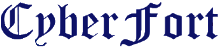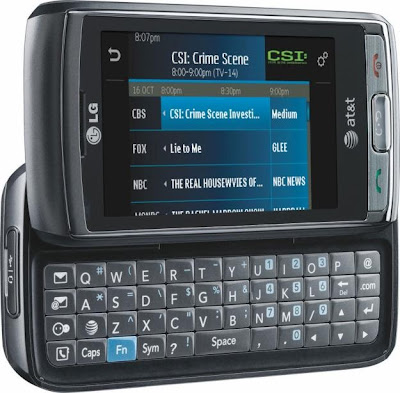1. Facebook for Android
Facebook for Android is lacking in features compared to Facebook itself, but a recent update added Inbox support to the Android app, finally allowing its users to communicate in almost real time. The app's fast and stable, with a simplicity that reminds you of the old days when using Facebook used to be bearable.
2. National Rail Enquiries
After the original free, third-party National Rail apps went paid-for, National Rail has finally brought out its own free app. National Rail Enquiries enables you to check live train times, plan your journeys, and get notifications of delays. On first use, the app prompts you to enter a home and work train station, and then you can use the 'Get me home' button to see the next available trains.
3. Outlook
Microsoft has teamed up with developer SEVEN to offer an official Hotmail app for Android, which gives users a simple, clean interface, push notification support and even lets you manage multiple Hotmail accounts from within the app. If your email needs haven't yet been assimilated by Google, it's a useful option. It's since been rebranded as the Outlook app, in keeping with Microsoft's changes to its mail site.
4. Seesmic
There are many Twitter apps on Android - and Twitter itself shook up the scene with the launch of its own-brand app - but we're sticking with Seesmic. Offering support for multiple accounts, a home page widget showing latest tweets and an incredibly slick and professional design, it's one of the finest examples of app development out there today.
5. UK Jobs
Hey, times are hard and you've got to pay for your oppressive monthly mobile phone contract somehow. Offering a fully searchable database of current UK job vacancies, UK Jobs, which pulls in its data from independent employment site 1job.co.uk is, a slightly cumbersome but useful and non-governmental tool.
6. Google Sky Map
A stunning app that uses your phone's orientation tools to give you an accurate representation of the stars and planets on your screen. Point your phone at the sky, then learn what constellations are visible and if that's a UFO or just Venus. Google Sky Map even works indoors, if you're not keen on getting cold.
7. Wikipedia
A new way to look at the pleading face of Jimmy Wales. The official Wikipedia Android app is very nice to use, presenting a simplified version of the desktop site's content, plus an ever-useful offline saving option if you need access to pages when out of reception range. You also get location aware features, making it easy to randomly browse for interesting things in your vicinity.
8. Foursquare
The social media darling Foursquare is represented in fine form on Android, with the Google app offering easy one-click check-ins, integrated Google Maps for a seamless Google-branded experience and home page shortcut options to all your favourite places.
9. WordPress for Android
WordPress for Android started out as independent creation wpToGo, before WordPress decided it liked it so much it bought it up - hiring the maker to develop it in-house. It's very feature-packed, with the latest version offering full integration with other apps, letting you spin content and send it directly to the app for easy updating. It could do with more image insertion tools, though.
10. BBC News
While the BBC's Android iPlayer app is a bit on the disappointing side, the corporation's BBC News app is much more refined. There's a stylish grid-based front page, plus you're able to swipe from left to right to switch between stories in your chosen specialist category. A recent update also added a couple of Home screen widgets, too, plus the ability to submit your own news tips, as if the BBC was a small blog clamouring for content.
11. Google Goggles
A bit of a novelty, in that Google Goggles lets you take photos and have Google analyse them and come back with a search results page for what it thinks you're looking at. However, the app's main use is as a QR code reader, which lets you scan barcodes for quick access to apps and whatever data people choose to embed in the odd little data squares.
12. Winamp
Yes, the same Winamp from a decade ago. It's had an Android app for some time, with recent updates adding support for iTunes, Mac syncing, plenty of music streaming options, new release lists and Shoutcast integration for radio support. It's a fine, free media player.
13. Samsung ChatOn
There are plenty of messaging tools on Android, but Samsung's beats many of them by offering multi-platform support - with clients even available for older Samsung non-smart feature phones. It could be the ideal way to keep in touch with an out of touch relative. More "with it" users will be able to use its drawing, image sharing and social networking features.
14. Skyfire 3.0
The USP of the Skyfire browser is that it supports Flash content, popping up a little window when it detects an embedded YouTube video or something similar. The actual Flash business is handled by Skyfire's server, which does all the computery stuff, then sends the file to your handset. A bit clunky on slower Android phones, but it works like a dream on models with faster processors. Despite the arrival of Flash with Android 2.2, this is still relevant for those on phones and Android versions not able to support Adobe's Flash Player.
15. RAC Traffic
An official production of the motoring organisation, RAC Traffic is dead simple - it guesstimates your location via the mobile signal, then pops up the current traffic alerts for your area. It's much better than having to listen to the radio for the odd update about arterial blockages.
16. Swype
The odd line-drawing alternate keyboard Swype is a love-it or hate-it kind of thing, with the significant amount of re-learning required to make the most of it quite off-putting to some users. Once you're familiar with the idea, though, it's genius - with advanced prediction options further speeding your line-typing. After a long period of availability only through a beta test or having pre-loaded on your phone by the maker, Swype's now available on Google Play - in both free trial and paid options.
17. Evernote
After the Android version of Dropbox, the next best solution for keeping all your 'business' in one place is Evernote - which lets you stash and sync all your text notes, voice memos and files on your phone and access them through a desktop computer.
18. Flickr
As well as supporting Flickr uploading, this app also lets you capture photos from within the app and comes complete with a set of filters, so you can hipsterise your life with ease. It supports sharing with Twitter and Facebook as well, so your other, non-photo-nerd friends can enjoy the results of today's snapping session.
19. Last.fm
The subscription-based thrills of Last.fm open up a world of music streaming on your mobile. You have to 'buy in' to the odd Last.fm way of organising things and suggesting new music, but if you're easily led and not restricted by bandwidth it's a superb tool.
20. Google Maps Navigation
An absolute must-get. As long as you have Android 1.6 or above, the latest update to Google Maps introduces turn-by-turn voice navigation, simultaneously devastating the satnav industry while boosting the in-car dashboard dock/charger accessory scene. Route calculations are done at the outset of your trip, minimising data transfer en route and keeping you on target even when the GPS signal drops. It's amazing, it works, and it's free.
21. Any.do
A high quality note-taking and reminder app, Any.do is part calendar, part dictation tool and part to-do list creator.
There's a huge, resizable widget that provides quick access to its features and lets you dismiss completed tasks, with the mic option pulling up a voice recorder to automatically add tasks to your schedule without typing. It's free, although should you start a task with the word "buy" a green shopping trolley appears, tempting you to press it and buy things from Amazon instead of trudging to the shops.
22. gvSIG Mini Maps
gvSIG Mini Maps is an incredibly comprehensive mapping tool which combines major online maps including Google, Bing, Open Street Map and more, which will win UK fans for one huge reason alone - it supports the official and recently open-sourced Ordnance Survey data. This means you're never more than a post code search away from seeing where you are in OS-level detail, which offers much more in the way of accurate local data than other map tools provide.
23. Google Keep
Google Keep is the Android maker's own attempt at muscling in on the clipboard and to-do list app, presenting a versatile corkboard tool that lets users record audio notes, capture photos, create checklists and more.
The star of the show is the resizable Home screen widget, from which you can access all the features and hit buttons to record clips and take images. Google's so proud of Keep that it's become canon - and comes pre-loaded as part of Android 4.3's app set.
24. Shareprice
Shareprice uses your login from financial site www.iii.co.uk to offer live share price updates on your Android phone. Watch your nest-egg lose 50 per cent in value every three weeks during the latest trans-global financial crisis, live!
It's ideal for users with share values so low they have to be checked in private, to ensure their partner doesn't see exactly how much money has disappeared into some notional financial black hole.
25. Skifta
Skifta is the first software tool to be granted DLNA certification, meaning it turns your Android phone into an official DLNA device. This in turn means streaming all of your household media to your phone, and beaming your phone videos to your TV. Seems a little buggy at the moment, but there are plenty of updates arriving all the time. Requires Android 2.2 or higher.
26. Dropbox
The Android version of the insanely popular stuff-syncing app has arrived, and while Dropbox is a little lacking in the sort of fancy auto-syncing options many were hoping for, it still works as expected. Files have to be specifically downloaded to your phone to be edited or shared, which is not quite the automated dream offered by the desktop tools, but it's still Dropbox on Android. Six months ago that was a distant, crazy fantasy.
27. London Tube Status
Reduce the misery of being told you've just missed a train and it's a 14-minute wait until the next one with London Tube Status, which combines travel status updates and live departure times. It also includes a home screen widget that shows your favourite (or at least your most used) platform departures, making it easy to check how much you've just missed the next one by while tearing down the escalators.
28. Amazon UK
Amazon recently launched an official Android app, replacing its reliance on a mobile web store. The app's very simple and fast to use, and even includes full shopping cart features with Amazon's one-click system once you've signed in with your usual account details.
29. Meebo IM
If you like to pass the time exchanging smiley faces and abbreviations with your friends through instant messaging apps, you ought to get a copy of Meebo IM. It's an instant messaging aggregator, incorporating AIM, MSN, Yahoo, MySpace, Facebook, good old ICQ and more, serving everything up in one convenient interface. Typing in all your logins and passwords for everything is the only, very temporary, inconvenience.
30. Beelicious
If you're into the slightly last-generation social networking site Delicious, you ought to get yourself organised with one of the many third-party Android apps out there that support the bookmarking tool. Such as Beelicious, which, once you've got through the slightly cumbersome initial set-up process, lets you simply send website links to your Delicious account via the Android browser's 'Share Page' sub menu.
31. Carbon for Twitter
Carbon replaces another deceased entry on this list, filling in for Tweetdeck - which used to be a smart way of managing Twitter and Facebook feeds within one simple app. Twitter bought it and killed it. Hooray for that.
In terms of unofficial replacements, one of the hottest new Android Twitter apps is Carbon, which offers stacks of features inside a very flashy, animated skin, with heaps of gesture shortcuts for quickly refreshing feeds, jumping about the timeline and managing multiple accounts. It's a million miles ahead of the official Twitter app.
32. iPlayer
The BBC came in for quite a lot of stick over its Android iPlayer app, with the code lacking some basic features and requiring Adobe's discontinued Flash Player in order to work properly. Happily, most of the issues have now been fixed in a recent update, while the BBC's standalone Media Player removes the need for Flash. It also works while minimised and with the screen turned off, so is actually usable as a radio player. Much better.
33. Feedly
33rd position in our list used to belong to Google's fantastic cross-platform RSS Reader app, but... it killed it. Which was a big shame. There are plenty of replacement options on Android, though, with Feedly one of the best both in terms of desktop sync functionality and general look and feel on mobile.
You sign in, import your Google Reader backup (you did remember, right?) and away you. Just like Reader, only prettier and more versatile. Like a younger wife.
34. BT FON
BT's incredibly clever FON network is often a lifesaver, letting you legally borrow Wi-Fi for free in many public places. And while standing outside strangers' houses. The BT FON Android app (recently renamed BT Wi-Fi) lets you automate the sign-in process, so you can walk around towns and housing estates safe in the knowledge that your phone's always seeking out available Wi-Fi. You need a BT FON username, though, so sort that out before you venture out into the scary internet-free world.
35. Amazon Kindle
Amazon's Kindle app is a great e-reader, which is seamlessly linked with your Amazon account. Support for magazines and newspapers is limited at the moment, with only a handful of niche publications in Android-friendly format. But for books it's great, with plenty of screen and text display options to get it looking a way that hurts your eyes the least. Another exciting new way to collect classic novels you'll probably never get around to reading because there's the internet now.
36. Endomondo
The free version of Endomodo is essential if you're sporty, or even if you just like using a GPS tool to stalk yourself walking around. You select an activity, initiate GPS mode and it'll keep track of you, time you and even whisper robotic words of encouragement at you, before generating a stylish map charting your achievements. A map which you can spam out to social networks to show off the fact that you can ride a bike.
37. Androidify
Let your hair down by creating a realistic interpretation of what you hair looks like with Androidify. It's an avatar creator that uses the Android mascot as its base, letting you swap trousers and hats with the swipe of a finger. Results are then sharable via Twitter and the usual social tools. There aren't enough types of beard, though. Please release a Beard Expansion Pack.
38. Kongregate Arcade
Thanks to Android's Flash Player powers, casual gaming portal Kongregate is able to bring a huge number of its internet games to Android. They run in the browser so resolutions can be a bit all over the place, but with over 300 games to choose from there's bound to be something there for you.
39. Blogger
The Google-owned Blogger platform now has a presence in the current decade, thanks to the official Blogger app. It's remarkably simple, supports image uploads and geo-tagging and imports the settings of all blogs associated with your Gmail account. There's no fancy editing the positions of your photos, which just get chucked in at the bottom, but it works.
40. RD Mute
RD Mute serves one purpose – to turn off all phone sounds when the Android accelerometer tells it you've picked it up and turned it over. It's a 'silent mode' shortcut for when you can't even be bothered to press a button. Put your phone on its front to shut it up – and add any very important numbers to the app's exceptions list, so people you don't mind talking to can get through.
41. OnLive
The technically astounding streaming video gaming service has now arrived on Android, with an official OnLive app letting Android users play console titles on their phones and tablets via wi-fi. It's best played on devices with big screens, but it'll still run on something as relatively modest as an HTC Desire. On- screen controls are the big trade-off, here - but it will work with OnLive's Bluetooth wireless controller, if you've seriously bought in to the OnLive dream.
42. MailOnline
Quite a few official news apps have launched on Android since we last updated this list. The Guardian has one, The Times has one, Channel 4 News has one and so does the country's guiltiest pleasure, the MailOnline. It features offline caching and lets users specify a time for it to sync pages with the main site, so you're in complete control of how and when you get your faux scandal.
43. Sky+
The Sky+ app has been on Android for quite some time, but it's recently been given a superb visual refresh and a new custom interface for those doing their telly research on an Android tablet. The feature set has been expanding, too, now including a nice Showcase front section, more programme details, plus, of course, the Remote Record features to set your Sky+ box recording through 3G or wi-fi.
44. eBay
Another app that's been out there for a while on Android, the eBay tool has also been updated so much that it's now a credible alternative to the desktop site. A recent update bought the ability to list items direct from the app, while there's a simple PIN system that makes paying for your winnings via PayPal much simpler and less convoluted than it is on the full blown web site.
45. Lovefilm By Post
There's now an official Android Lovefilm app, which lets you manage your account through your phone. You also get all the peripheral nonsense like reviews and trailers, but the key feature is the ability to manage your rental list, shuffling the order of your requests and filtering out categories you never trouble.
46. Tesco Groceries
This isn't an advert or a casual game featuring Jamie Oliver. Tesco Groceries is a fully mobile home delivery shopping experience, covering everything from booking your delivery slot to amending orders already placed. It uses voice input for easily searching for items, plus there's barcode scanner support for identifying and ordering stuff direct from your cupboard. Makes buying toilet rolls fun.
47. Path
Path is an alternate social network, designed to make sharing things with friends easier and more...personal. It does simple stuff like share your music listening history, then it does weird stuff like track how many hours you've slept for. It's also location aware, so if you'd like it to broadcast your every movement, that's possible. And if you can't pull yourself away from Facebook, stuff from here can be posted up there, too, although posts can also be locked so they never leave Path if you'd prefer.
48. Sky Sports Live Football Score Centre
The latest Sky Sports Live Football Score Centre app from BSkyB is an entirely sports-related option, giving access to live scores, league tables, match stats and results, also incorporating the new Sky Sports News Radio service for listening in, live, to the blokes in the studio guffawing away about free kick decisions.
49. Yelp
Yelp gives you a similar option to Google's wide range of social place reviews, only here you also get an augmented reality screen display, so you can point it at the skyline and see what five-star eating establishments are in the area. Places are backed up by user reviews, too, making it easy to get an up to date opinion on how generous a particular cafe is with the chips.
50. Odeon Cinemas
The Odeon Android app is impressive on a couple of levels. Being able to buy tickets through your phone is still quite an exciting thing to do, but this one goes further by including a graphical tool that lets you book your specific seats. Plus you get all the scheduled film showing times and the trailers you'd expect from something that's trying to encourage you to endure another by-the-numbers Hollywood product.
51. Sky Go
Access Sky's sports and film channels (and even Sky Arts if you're trying to impress a date) through wi-fi and 3G with Sky Go, which is free to download and use as long as you're a Sky subscriber. Those with Android phones that have been "rooted" and are running custom software are out of luck, though, with Sky limiting access on hacked models due to "security reasons." Apart from that annoying caveat, it's great.
52. Chrome
Everyone's new favourite browser is now represented on Android, with Google putting a full mobile version of Chrome up on the Play Store. It's a little limited in scope for users of older devices as Android 4.0 or higher is required to run it, but if your phone ticks that box Chrome on Android offers unlimited tabs in a nice pop-up list, desktop bookmark and open tab syncing, offline saving of pages and even that occasionally very useful incognito mode for covering your weirder tracks.
53. Rightmove
After a massive period of iOS exclusivity and the previous disastrous launch of a rubbish web browser wrapper app, there's finally a proper native Rightmove app for Android. It has a modern, Android 4.0 style layout (but works on anything with Android 2.1 or higher), offering simple property searches, a Google Maps visual results interface and Street View integration. It's fast and lovely to use.
54. TED
The series of tech talks by boffins, in which they try to explain high concepts in a way the likes of us can understand, is now represented on Android. The TED app lets users browse its database of well over 1000 TED talks, all free to download and try to get through in one go without having your brain explode.
55. ISSLive
Let's be honest - ISSLive looks awful. But beneath the clumsy interface and geeky layout sit all sorts of facts and coverage from the International Space Station, with plenty of live feeds, mission, crew and experiment data and even a 3D recreation of Mission Control down there in Houston to... look at. An oddball collection of the interesting and the mundane, like an episode of The Sky at Night.
56. London Bus Checker
London Bus Checker is a very well designed and attractive app, which pulls in live data for all London bus stop display boards. It's almost certainly of most use to people who live in London, who get full route maps, diversion and cancellation updates, GPS support for finding the nearest stop and an arrivals widget. All the fun of actually hanging out at a bus stop, basically.
57. Met Office Weather Application
Find out where there's likely to be any drinkable water left this summer with this one, the official weather checker from the Met Office. It's about as comprehensive as a weather app can be, offering Home screen widgets, a five-day forecast, severe weather warnings, maps just like on the telly and the "feels like" temperature so you know if a jacket is required.
58. Netflix
As soon as the streaming service hit the UK, so did its accompanying Android app. And the Netflix app does it all, offering access to the full catalogue of digital film and TV rentals, presented in a clean and simple layout. The only fancy features are PC syncing so you can pick up where you left off on mobile if it's getting near bed time, plus Facebook sharing so everyone can keep up on how your Secret Diary of a Call Girl marathon is going.
59. Layar
The stunning augmented reality app Layar has recently gone commercial, adding an online shop that allows users to buy AR content such as travel guides, local house price apps and much more. But you're still able to use the numerous free Layers to pop data up over real-world locations, delivering a satisfying futuristic experience.
60. FitBit
If you're still struggling to lose the Christmas weight heading into Easter, you may benefit from having a bit of life coaching on your telephone. FitBit's main feature is a Food Plan that keeps track of how many chocolate Brazil nuts you've had today, plus a logging feature that tracks your claims of exercise and adjusts your eating allowance accordingly. You'll be like the woman off the Special K adverts inside a month.