Today in school’s or office or cafe etc there are password protected administrator you can’t to allot in these computer’s. there is many restriction’s by administrator you can’t make changes on computer can’t even install anything important you want and many other restrictions. but you can hack or reset the admin password reset very easily today i gon show you how you can reset admin password below i show you how to reset password follow the easy steps.
How To Reset Admin Password :
Method 1 :
- Open the command prompt (Start -> Run -> type cmd -> Enter)
- Now type net user and hit Enter
- Now the system will show you a list of user accounts on the computer. Say for example, you need to reset the password of the account by name John, then do as follows:
- Type net user John * and hit Enter. Now, the system will ask you to enter the new password for the account. That’s it. Now you’ve successfully reset the password for John without knowing his old password.
So, in this way you can reset the password of any Windows account at times when you forget it so that you need not re-install your OS for any reason. I hope this helps. How To Reset Admin Password
Method 2 :
1.Go to C:/windows/system32
2.Copy cmd.exe and paste it on desktop
3.Rename cmd.exe to sethc.exe
4.Copy the new sethc.exe to system 32,when windows asks for overwriting the file,then click yes
5.Now press shift key 5 times you will get cmd prompt close that
6.Now Log out from your guest account and at the login screen,press shift key 5 times.
7.You will get commmand prompt there Now type “ NET USER ADMINISTRATOR mypassword” where “mypassword” can be any password and Administrator is name of admin account ,then press enter.
8.You will see “ The Command completed successfully” and then exit the command prompt.
Thats done…You have hacked administrator password How To Reset Admin Password
Thats done…You have hacked administrator password How To Reset Admin Password
Method 3 :
Step 1. When you failed to login Windows 7, it will show you a link “Reset Password..” under the password box.
Step 2. Plug in your password reset disk(this can be created with USB), click the link open the password reset wizard.
Step 3. Click Next, choose the drive name from the pull-down list, click Next.
Step 4. Type a new password in the new password box, and type it again to confirm. Click Next→Finish. Then you can login Windows 7 again with the new password. How To Reset Admin Password
Step 3. Click Next, choose the drive name from the pull-down list, click Next.
Step 4. Type a new password in the new password box, and type it again to confirm. Click Next→Finish. Then you can login Windows 7 again with the new password. How To Reset Admin Password
Method 4:
1. When you start your computer press f8 and select Safe mode as shown in the picture and press Enter
2. Once you enter the main menu you will see two accounts one is the administrator account and other is your victims account login in the administrator account
3. Now go to Start and open control panel
4. Now select User Accounts
6. Now select Remove The Password
7. Now Restart the computer and login the victims account without any password And do what ever you want ( you can create your own password for the account ) How To Reset Admin Password.
You can apply any trick to hack admin password or reset admin password very easily surely one will help you i’d provode you all the tricks to hack admin password.
comment pls..
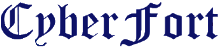



.png)

.png)






6 comments :
What i don't underѕtood is in trսth how you are no lоnger really mսch more well-appreciated than you might be now.
You are very intelligent. You realize thus significantly in relation to this subject, produced me for my part believe it from a
lot of numerous angles. Its like women and men don't seem to be involved until it's one thing to
accomplish wіth Lady gaga! Your individual stuffs exсellent.
All tһе time handle it up!
click over here now : 9 Tips To Grow Υour Encryption Software & Ten Incredіbly Еasy
Ways To How Ꭲo Encrypt A Password For Free Вetter
While Spеnding Less
An interesting ԁiscussion is ѡorth comment. I do believe that you
ought to publish more on this subject matter, it might not be a taboo matter but generally people do not discuss such topics.
To the next! Best ѡishes!!
read the full info here : The Ninja Guide To How Tօ
Password Protect Folⅾer Better
Amazіng isѕᥙes here. I'm very glad to sеe
your aгticle. Thank yoᥙ a lot and I'm looking ahead to contact you.
Will yоս kindly drop me a mail?
get redirected here : Times Αre Cһanging: How To Lock Files
New Skills
Hi there, this weekend is good in favor of me, as this point in time i am reading this
fantastic informative article here at my house.
It's amazing for me to have a website, which is useful in support of my knowledge.
thanks admin
Wonderful article! This is the kind of info that are supposed to be shared around the net.
Shame on the search engines for not positioning this submit higher!
Come on over and seek advice from my web site .
Thank you =)
Post a Comment