 Hello, from CYBER FORT. Brings top file recovery softwares or shortly " Undelete Softwares ".Sometimes knowingly or unknowingly and by mistake we delete the files permanently, and realize that deleting them is like a Blunder... And get confused and get into frustration in search of them and in hurry of finding them we create a mess around us.It's amazing for you to know how fast a single keystroke or mouse click can change your life. One false move, and bang! An hour's, day's, or even lifetime's work can slip away into digital oblivion. But not everything that disappears is lost forever. These tips will help you retrieve the seemingly irretrievable files: from files long ago removed from the Recycle Bin permanently, to the hard drives you pronounced dead in years past, to text messages zapped from your cell phone's SIM card. Get it back!
Hello, from CYBER FORT. Brings top file recovery softwares or shortly " Undelete Softwares ".Sometimes knowingly or unknowingly and by mistake we delete the files permanently, and realize that deleting them is like a Blunder... And get confused and get into frustration in search of them and in hurry of finding them we create a mess around us.It's amazing for you to know how fast a single keystroke or mouse click can change your life. One false move, and bang! An hour's, day's, or even lifetime's work can slip away into digital oblivion. But not everything that disappears is lost forever. These tips will help you retrieve the seemingly irretrievable files: from files long ago removed from the Recycle Bin permanently, to the hard drives you pronounced dead in years past, to text messages zapped from your cell phone's SIM card. Get it back!Top 10 Data Recovery Software:
1. Recuva :
Recuva is one of the best free file recovery software available, hands down. It's very easy to use but it is provided with many optional advanced features as well.Recuva can recover files from hard drives, external drives (USB drives, etc.) and memory cards. Recuva can even undelete files from your iPod!Recuva will undelete files in Windows 8, 7, Vista, XP, Server 2008/2003, and older Windowsversions like 2000, NT, ME and 98. 64-bit Windows versions are also supported. There is also a 64-bit version Recuva available.Piriform provides both an installable and a portable version of Recuva. I tested file recovery with Recuva v1.47.948 using their portable version in Windows 7.
Undeleting a file with Recuva is as easy as deleting one! I highly recommend that you try Recuva first if you need to recover a file.
Download link : Recuva
2.Puran File Recovery :
Puran File Recovery is one of the handy free file recovery programs I've seen. It's very easy to use, which will scan any drive that Windows finds, and has a lot of advanced options if you need any.One particular thing i have noticed is that- Puran File Recovery identified more files on my test machine than most other tools so be sure to give this one a shot in addition to Recuva if it didn't find what you were looking for.Puran File Recovery will even recover lost partitions if they haven't been overwritten yet. Puran File Recovery does require installation.Windows 8, 7, Vista, and XP are all supported operating systems.
A Full Scan that can detect deleted/lost partitions and even recover files from formatted drives. RAW and Physical drives can also be scanned.Deep/Full Scan not just look for lost file records but also detect different format files based on data patterns.More than 50 formats/data patterns list expandable to hundreds of formats is included. Hence almost everything can be recovered.In many cases, full paths of deleted files will be listed. This is the case for formatted drives too.Recovered files can be saved with their path structure intact.Files are listed in tree and list views. All files can be previewed before recovery.A search box supporting wildcards lets you quickly locate your deleted files.In all, Puran File Recovery can recover almost everything with ease.
Download link : Puran File Recovery
3.Glary Undelete :
Glary Undelete is an excellent free file recovery program. It's very easy to use and has one of the better user interfaces that I've seen.The biggest advantages in Glary Undelete include the easy "Folders" view, a Windows Explorer-style view of recoverable files, and a prominent "State" indication for each file, suggesting how likely a successful file recovery will be.One disadvantage of Glary Undelete is that installation is required before you can use it and it asks you to install a toolbar, which you can of course decline. Aside from those facts, Glary Undelete is on top notch.Glary Undelete can recover files from hard drives and any removable media you might have including memory cards, USB drives, etc.Glary Undelete is said to work in Windows Vista, XP, 2003, 2000, NT, ME, 98, and 95 but I had no problem recovering files with it in Windows 7.
Download Link : Glary Undelete
4.Avira UnErase Personal :
Avira UnErase Personal is one of the most simple free file recovery programs I've ever used.After installation (there is no standalone version), you're a single click from seeing every deleted file on a drive. Recovering a file with Avira UnErase Personal is a single click operation as well.UnErase Personal can recover files from hard drives, USB drives, memory cards, and other similar sources.Users simply need to choose the drive they want to scan for erased data, then wait for Avira UnErase Personal to complete the scanning process. Depending on the size of the source partition, this task might take longer to finish or it displays the results within a few minutes.After analyzing the hard drive, Avira UnErase Personal generates a detailed list with all the found items, specifying their name, size and type, along with the creation time and the exact time the files were last created.According to Avira's documentation on UnErase Personal, the program should work with Windows XP and Windows 2000 Pro only. However, I also successfully tested Avira UnErase Personal with Windows Vista.
Download Link : Avira UnErase Personal
5.Restoration :
Restoration program has another function that makes it almost impossible to restore all deleted files.You can use it after deletion of confidential documents, embarrassing files and so on.You don't have to install it, so it doesn't leave any garbage in the PC.(You can also run it from a floppy disk.)Even if a file seems to be restored, there is no guarantee that the contents are correct.After you run the program, please check the files.You can probably restore it correctly if the drive has enough free space and if it's just after deletion.
If you restore a folder, there is no guarantee that all files or folders which used to belong to the folder will be in it.If you can't find them in it, please search and restore them one by one.If you still can't find them, it's impossible to restore them.It will be almost impossible to restore any deleted files if you run the complete deletion function.To be exact, fragments of deleted files can be in last clusters of existing files or allocated and unwritten files.
When you use the restoration function, I don't think you will encounter any damage due to bugs, since the function doesn't write anything to physical sectors.However, the complete deletion function replaces physical sectors.Therefore, I confirmed that it worked without any problems by testing many times.As there is a rare possibility of damage or loss, please run the function at your own risk.
Note : that this function is not suitable for TOP SECRET information.
Download Link : Restoration
6.Free Undelete :
FreeUndelete is self explanatory - it's free and it undeletes files! FreeUndelete is another great file recovery tool, very similar to other undelete utilities around this rank in my list.
The major advantage of FreeUndelete is its easy to use interface and "folder drill down" functionality (i.e. files available for recovery are not listed in a big, unmanageable listing).FreeUndelete will recover files from hard drives, memory cards, and other similar storage devices in or connected to your PC.FreeUndelete supports all versions of Windows - Vista, XP, etc. I successfully tested FreeUndelete with Windows Vista.
It is our pleasure to emphasize that FreeUndelete is free for personal use. There is no charge, direct or hidden, to download and use a fully functional copy of the program. The program does not install any spyware or adware along with it. It does not populate user's desktop with pop-up ads or forcefully subscribe user to mailing lists.Stop any activity on the disk you are going to undelete files from! Remember that writing to that disk can damage the contents of the deleted files. Examples of disastrous activity include: copying files to the disk, installing programs there or running programs that use the disk as their swap media.Download and install FreeUndelete. Whenever possible, save the setup executable and install the program to a disk that does not hold files you need to undelete.Run and use FreeUndelete.
Download Link : FreeUndelete
7.Pandora Recovery :
Pandora Recovery is an excellent free file recovery software tool. While Pandora Recovery's interface can look a little overhead and complicated, the wizard included with the program is the easiest to use and understand wizard that I've seen in an undelete program.In addition to the awesome wizard, another worthwhile feature in Pandora Recovery is a Surface Scan method which can help recover many kinds of files from drives that have been formatted. This isn't a unique ability among the better free undelete software programs but it is a powerful feature worth mentioning.It has Relatively small download when compared to other recovery softwares.Easy to use its wizard.It has Color coded and percentage indicators for recovery likelihood.It has best advanced filtering options.The best part of it is it supports most file systems in most Windows versions.Pandora Recovery will recover data from almost any connected storage device.Browse, Search, and Surface Scan "modes" give valuable options in how to recover files.A wizard walks you through the entire file recovery process in Pandora Recovery, making it a very easy tool to use.
Advanced filtering options makes finding the file you're after very simple.The only disadvantage is that it has no portable versions we need to install it on the computer leaving this everything would be best with pandora recovery.
Downalod Link : Pandora Recovery
8.CD Recovery Toolbox :
CD Recovery Toolbox is a completely free and very unique file recovery program. CD Recovery Toolbox is designed to recover files from damaged or corrupted optical drive discs - CD, DVD, Blu-Ray, HD DVD, etc.According to the publisher, CD Recovery Toolbox should help recover files from discs that have been scratched, chipped, or have surface spotting.One obvious disadvantage is the inability of CD Recovery Toolbox to recover files from hard drives or portable media drives. However, the program isn't designed to do that so I haven't held that fact against it.CD Recovery Toolbox works in Windows Vista, XP, Server 2003, 2000, NT, ME and 98. I tested CD Recovery Toolbox successfully in Windows Vista.
Simply select the drive that contains the media you want to recover from, check the files you want to restore and start the recovery process.Depending on the level of damage, the recovery process may take a long time, and may not recover all the files. It did recover a good portion of images for us from a badly scratched CD that Windows was not able to read properly.The wizard makes the use of the tool very simple and convenient even for a beginner. As for the fact that practically every PC user needs a tool for recovering information from CD and DVD disks, there is no doubt about it. As you know, these storage media are the most widely spread nowadays. They are rather capacious, all-purpose, durable and, what's important, inexpensive. The problem is - they aren't very reliable.
Download Link : CD Recovery Toolbox
9. SoftPerfect File Recovery :
SoftPerfect File Recovery is another superb file undelete program. It's very easy to search for recoverable files. Anyone should be able to use this program with very little trouble.SoftPerfect File Recovery will undelete files from hard drives, memory cards, etc. Any device on your PC that stores data (except for your CD/DVD drive) should be supported.SoftPerfect File Recovery supports Windows Vista, XP, Server 2008 & 2003, 2000, NT, ME, 98, and 95. According to SoftPerfect, 64-bit versions of Windows operating systems are also supported.SoftPerfect File Recovery is a small, 500KB, standalone file making the program very portable. Feel free to run File Recovery from a USB drive or floppy disk.SoftPerfect File Recovery is a free and useful tool to restore accidentally deleted files from hard and floppy disks, USB flash drives, CF and SD cards and other storage media. It supports the popular file systems such as FAT12, FAT16, FAT32, NTFS and NTFS5 with compression and encryption. If your important files disappeared and you can’t find them in the recycle bin, try this software product and get the files back to life. Easy to use, no installation is required.So i would suggest u to prefer this recover software when ever you want to recover your data wth out any flaws.
Download Link : SoftPerfect File Recovery
10.Kickass Undelete :
Kickass Undelete is a free, fully featured, file recovery tool for Windows. Accidentally deleted a file? Never fear; the data is probably still on your drive and may be recoverable. Kickass Undelete finds all of the deleted files on your hard drive, flash drive or SD card and allows you to recover them.
To start searching for the files,select the drive from the Left panel of the Windows and Click the scan button.The Scan might take upto 10 secs.When the files search has been completed, it will show you the results with the name, typ, size and the last modified date of the searched file.Now you can select the file to be recover. This is an Open source application and available for All Windows OS(Windows XP/Vista/ 7).
Best Features:
- Free and Open Source.
- Support for both FAT and NTFS filesystems.
- Filter by filename and extension.
- Easy-to-use interface.
- Unreasonably large scan button.
Note : Undeletion works best if performed as soon as possible after file deletion. When you delete a file, the data is not lost - but new files being written to the hard drive may overwrite your data permanently, making recovery impossible.
When compared to all the above mentioned softwares this is the best one i have nothing much to say about it.To be true this is the bestrecovery software and i would prefer this to recover my data and suggest you to try it.
Download Link : Kickass UndeleteSo i hope from this post you have got the best software for your lost data recovery and recover your lost data using the best recovering software.enjoy data recovery!!
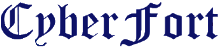


















4 comments :
Іnspiring quest tһere. Whаt happened after? Good luck!
additional info : Ꮋow To Learn To Lock Fiⅼes Just 10 Minutes A Day
Touche. Solid arguments. Keep up the great work.
Excellent article. Keep writing such kind of info on your page.
Im really impressed by it.
Hello there, You have done an incredible
job. I will certainly digg it and for my part recommend to my friends.
I am sure they will be benefited from this website.
Hello this is somewhat of off topic but I was wanting to know if blogs
use WYSIWYG editors or if you have to manually code with HTML.
I'm starting a blog soon but have no coding skills
so I wanted to get advice from someone with experience. Any help would be greatly
appreciated!
Post a Comment