Step 1 : Install CommView for WiFi . It doesnt matter whether you install it in VoIP mode or
Standard mode . I used VoIP . It automatically installs the necessary drivers . Allow it to
install .Note :- You will not be able to connect to any Network using WiFi when using
CommView .
Step 2 : Click on the PLAY ICON in the Left First
Step 3 : (Choosing the Network (a) ) : A new window should pop up now. Click on the START
SCANNING button
Step 4 : (Choosing the Network (b) ) : Click on the WiFi network you want to hack in the Right
Coulumn and Click on CAPTURE.
Step 5 : (Capturing the Packets) : The windows should close now and you should see that CommView has started Capturing Packets .
Step 6 : (Saving the Packets ) : Now that the Packets are getting captured you need to Save
them. Click on Settings->Options->Memory Usage Change Maximum Packets in buffer to 20000.
Click on the LOGGING Tab .
Check AUTO-SAVING
In the Maximum Directory Size : 5000
Average Log File Size : 50
Now CommView will automatically Start Saving
packets in the .ncp format at a size of 20MB
each in the specified directory .
Step 7 : ( Concatenating the Logs ) :
Since you
are capturing a lot of logs you will need to concatenate them into once file . To do this go to Logging and click on CONCATENATE LOGS Choose all the files that have been saved in your specified folder and Concatenate them .
Now you will have one .ncf file .
Step 8 : (Converting .ncf to .cap ) : Now that you have one file with all the packets you need to Convert it into .cap file for AIRCRACK to crack .
Click on File->Log Viewer->Load Commview Logs-> Choose the .ncf file. Now File->Export->Wireshark/TCP dump format .
Aircrack Part :Now for the Second Part Cracking
this is very simple . Just open the Aircrack
Folder->Bin->Aircrack-ng GUI.exe Choosethe .cap file and you should be able to do the others .
Note :- this article is for only educational purpose...
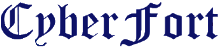







0 comments :
Post a Comment