Facebook, the biggest social network with 500 million users, provides an interface to hit an unsuspecting crowd with malware and viruses. These viruses aren’t very difficult to detect if you are cautious enough. These Facebook viruses appear on your wall in forms of a bizarre or eye-catching stories and videos and once the user has clicked/liked the link, it is already late. The next step will be getting rid of your Facebook virus which is a time-consuming process. Its better to avoid spam messages and trojan viruses in the first place.
1. The hackers and cybercriminals who want your information know that Facebook users will often click on an interesting post without a moment’s thought. If a post sounds a bit over-the-top like a headline out of a tabloid, this is your first warning sign. Viruses on Facebook are sneaky.
2. Try to avoid Links and videos with Catchy words like “funniest ever”, “most hilarious video on Facebook”, or “you’ve got to see this.” Do some keyword research to see if the post in question come up in a search engine with information about a current virus or trojan.
3. Check the poster of the Suspicious content. If you receive a message from someone you do not know, this is an obvious red flag. Facebook video viruses also tend to pop up in your news feed or on your wall from friends you haven’t talked to in a while. Unfortunately, it’s likely this friend has already fallen victim to the latest virus on Facebook. After clicking on the story themselves, the message was sent out to all of their friends as well.
4 Avoid messages that have been posted by multiple users as the virus spreads among your friends who were not so cautious. If a link with title such as “Sexiest video ever” shows up all over your feed from all kinds of people (perhaps friends you would not expect to make such a post), this is another warning sign. Similar direct messages are a likely variant of the notorious Facebook Koobface virus which has used this approach in the past.
5. Do not fall for the “typical” money-transfer schemes. Chat messages from friends needing funds will usually sound suspicious. Everything can’t be screened before posting, so money transfer scams and hoax applications still find their way on to Facebook. You should also avoid applications that claim to do a full
“Error check” or fix security problems related to your profile.
6. Update your anti-virus software frequently. If you do accidentally click on a post before realizing it is a hoax, do not click on any further links or downloads. If it’s too late and you have already been infected, the Facebook virus removal process may be effortless if you have a good anti-virus program to catch the virus, trojan or other malware early on.
What’s Next ?
These were few important tips to safeguard your facebook account but your job isn’t done yet. Once you have detected that the link/post on your facebook wall is Malicious you should Mark it as SPAM so that the facebook support will stop it from spreading further and infecting other users.
If you have ever fallen victim of any such Malicious Scheme, please share your experience with all the users in form of comments so that others don’t fall victim of it.
1. Change your Facebook Password immediately and create a strong password. Password should include upper case , lower case, numbers , special characters and should be atleast 12-16 characters long.
2. Remove all unwanted apps. Just changing the password wont help, you will need to block or remove the app from your account.
3. Run a virus scan on your computer as well as Scan Your Infected Facebook Profile using Norton Antivirus Apps.
4. Go to account settings and click on Security and enable secure browsing, login notifications, recognized devices and end all other sessions except the current session. The below screenshot will give you a better idea.
Tags:-
computer security
e hacking
facebook
internet security
internet stuff
social media
How to avoid it?
1. The hackers and cybercriminals who want your information know that Facebook users will often click on an interesting post without a moment’s thought. If a post sounds a bit over-the-top like a headline out of a tabloid, this is your first warning sign. Viruses on Facebook are sneaky.
2. Try to avoid Links and videos with Catchy words like “funniest ever”, “most hilarious video on Facebook”, or “you’ve got to see this.” Do some keyword research to see if the post in question come up in a search engine with information about a current virus or trojan.
3. Check the poster of the Suspicious content. If you receive a message from someone you do not know, this is an obvious red flag. Facebook video viruses also tend to pop up in your news feed or on your wall from friends you haven’t talked to in a while. Unfortunately, it’s likely this friend has already fallen victim to the latest virus on Facebook. After clicking on the story themselves, the message was sent out to all of their friends as well.
4 Avoid messages that have been posted by multiple users as the virus spreads among your friends who were not so cautious. If a link with title such as “Sexiest video ever” shows up all over your feed from all kinds of people (perhaps friends you would not expect to make such a post), this is another warning sign. Similar direct messages are a likely variant of the notorious Facebook Koobface virus which has used this approach in the past.
5. Do not fall for the “typical” money-transfer schemes. Chat messages from friends needing funds will usually sound suspicious. Everything can’t be screened before posting, so money transfer scams and hoax applications still find their way on to Facebook. You should also avoid applications that claim to do a full
“Error check” or fix security problems related to your profile.
6. Update your anti-virus software frequently. If you do accidentally click on a post before realizing it is a hoax, do not click on any further links or downloads. If it’s too late and you have already been infected, the Facebook virus removal process may be effortless if you have a good anti-virus program to catch the virus, trojan or other malware early on.
What’s Next ?
These were few important tips to safeguard your facebook account but your job isn’t done yet. Once you have detected that the link/post on your facebook wall is Malicious you should Mark it as SPAM so that the facebook support will stop it from spreading further and infecting other users.
If you have ever fallen victim of any such Malicious Scheme, please share your experience with all the users in form of comments so that others don’t fall victim of it.
How to Spot a spammy post or link on Facebook?
Always keep an eye on the URLs or Links. Hover your mouse on the links before clicking it as it will let you know where its pointing to.(Hover the mouse and check the bottom corner of your screen) . If you find a short link like .bit.ly or go.to etc be cautious and never click on it. Read the links properly, at the first look you would see www.google.com but giving it a closer look will reveal the correct address example www. goolge.com If you see that your friend is sending you messages or posting something like “OMG! Is that your sister – Hot” etc its most likely that he has not sent it intentionally and his profile is infected. Report it to him by clicking on report link. When you try to play a video and if it asks you to install an app just delete the post or report it as you don’t need an app to play a video on FacebookAlready Infected by Facebook Spam ?
Fix it right now1. Change your Facebook Password immediately and create a strong password. Password should include upper case , lower case, numbers , special characters and should be atleast 12-16 characters long.
2. Remove all unwanted apps. Just changing the password wont help, you will need to block or remove the app from your account.
3. Run a virus scan on your computer as well as Scan Your Infected Facebook Profile using Norton Antivirus Apps.
4. Go to account settings and click on Security and enable secure browsing, login notifications, recognized devices and end all other sessions except the current session. The below screenshot will give you a better idea.
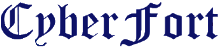








0 comments :
Post a Comment